SinHyp (FPScript)
Calculates the hyperbolic sine of a number.
Syntax
SinHyp(Number)
The syntax of the SinHyp function consists of the following parts:
Part |
Description |
|---|---|
Number |
The real or complex number for which the hyperbolic sine is to be calculated. All data structures are allowed. All numeric data types are permitted. |
Remarks
The result has the same structure as the argument Number. The calculation is done element by element where appropriate.
The result has the unit 1, if Number has a unit. Otherwise, it has no unit.
The real hyperbolic sine function is calculated for a real argument. The result is always of the 64-bit floating point value data type. The following illustration shows the course of the function:
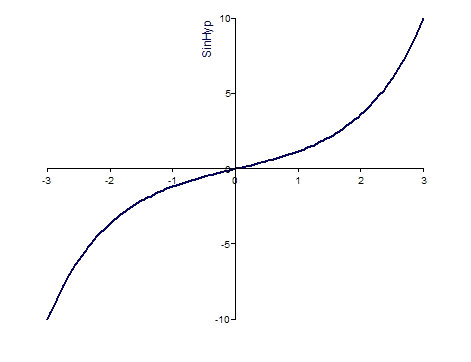
If Number is complex, then the complex hyperbolic sine function is calculated, which can be defined as follows:
(Exp(Number) - Exp(-Number)) / 2.
The result is always of the complex 64-bit floating point value data type. The following illustration shows the course of the absolute value of the function:
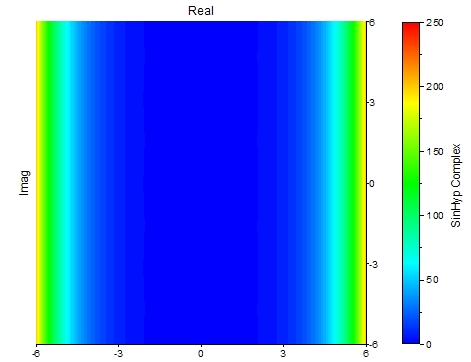
If the argument is a list, then the function is executed for each element of the list and the result is also a list.
Available in
FlexPro Basic, Professional, Developer Suite
Examples
SinHyp(0) |
Results in 0. |
Dim x |
Calculates a signal with the course of the curve in the interval [0, 2π]. |
