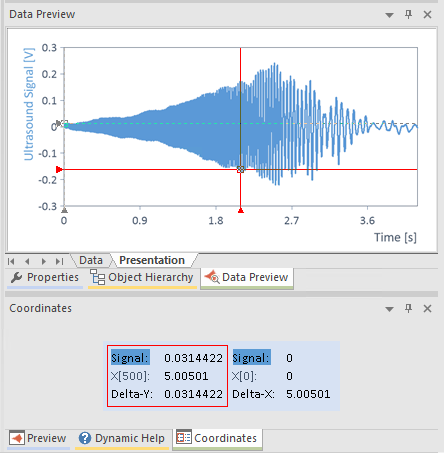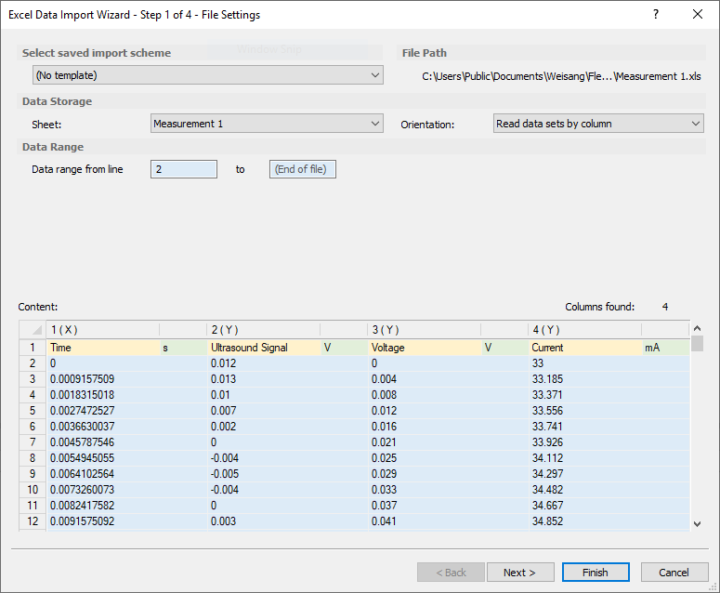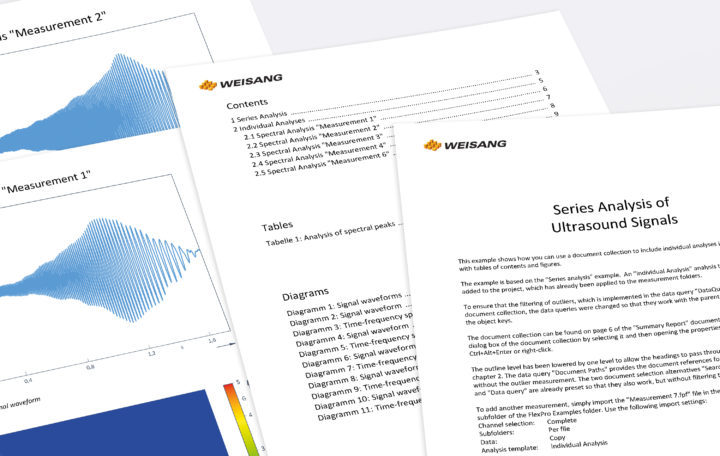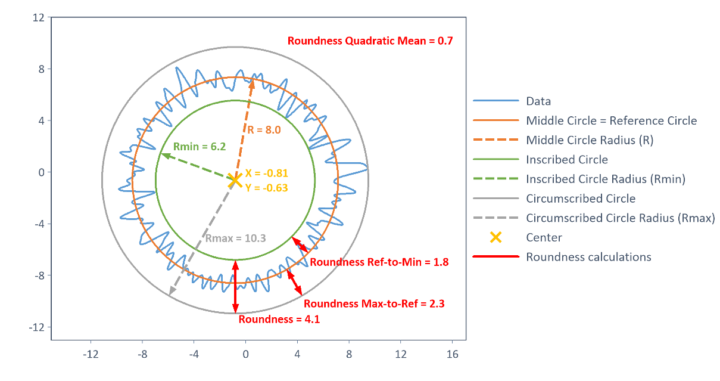What's New in FlexPro 2019
Let FlexPro 2019 do the job for you!
The new FlexPro 2019 relieves you of time-consuming routine work. FlexPro filters and analyzes your data during import and automatically embeds individual results of a series measurement into the final report.
See what the latest version of FlexPro can do for you: