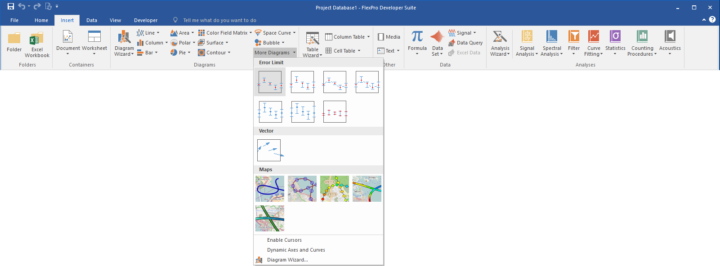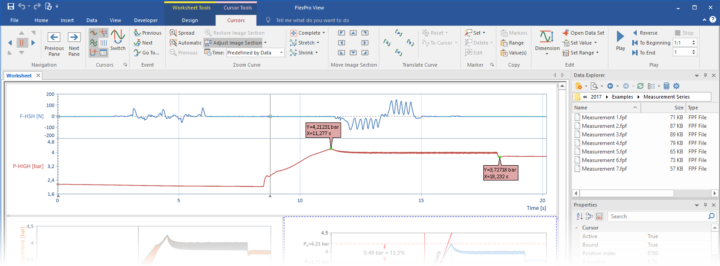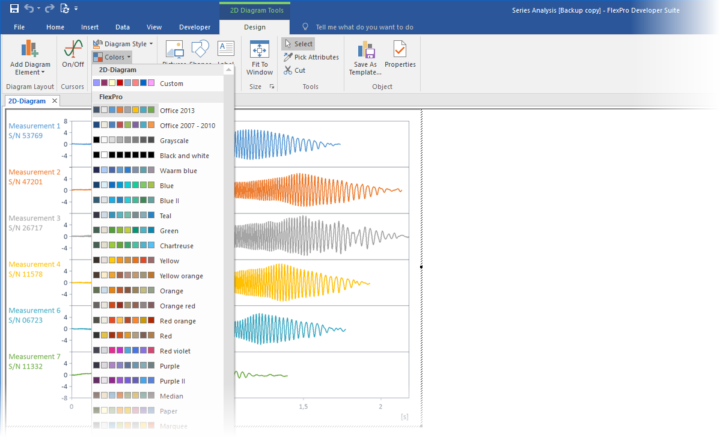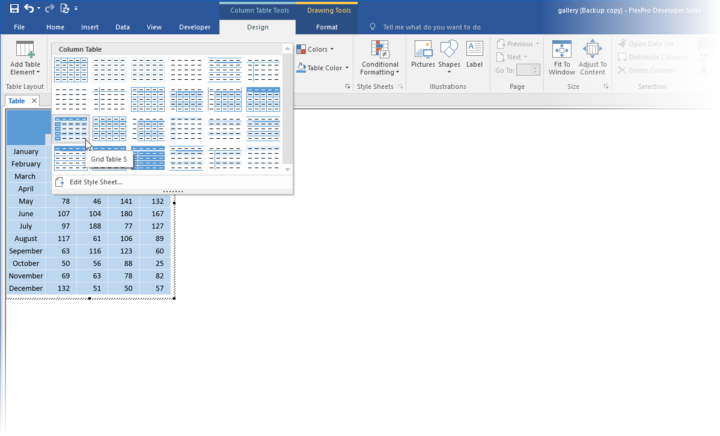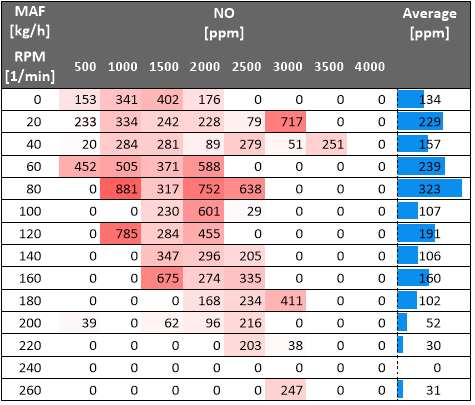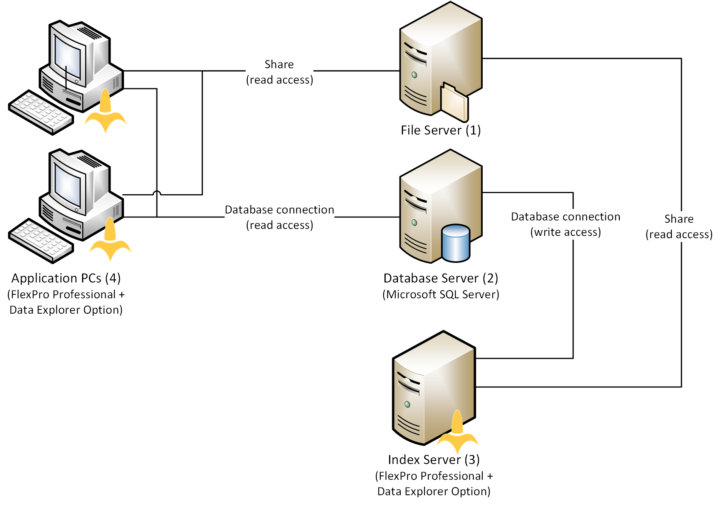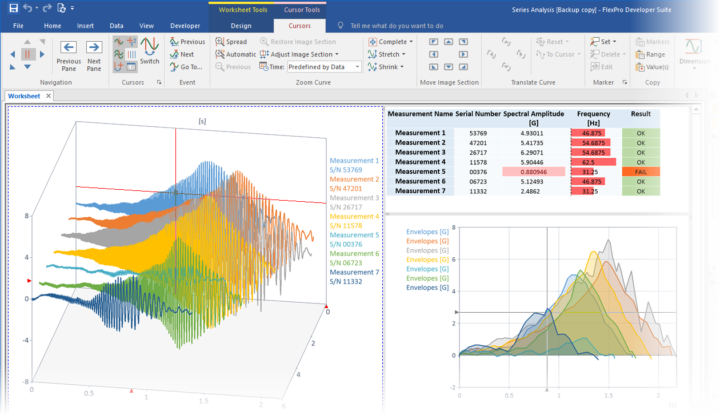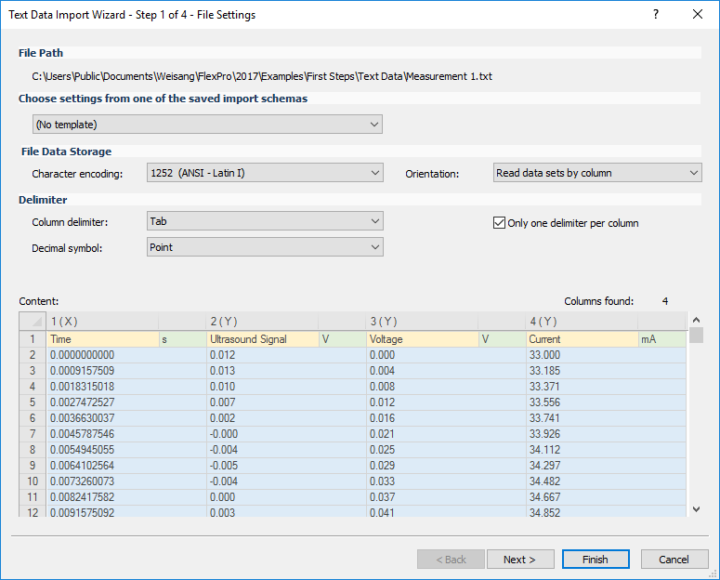What's New in FlexPro 2017
FlexPro 2017 is the most extensive update in the 25-year history of this analysis software from Weisang.
The new FlexPro 2017 with a fully redesigned Microsoft Office-like interface excels not only in its ease of use, but also in its expert ability to analyze series measurements and data archives.