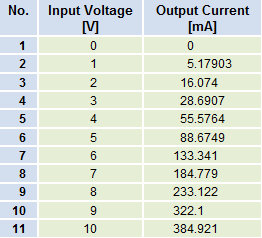You can place diagrams onto a sheet to display data in a spreadsheet graphically. You therefore specify the cell ranges for the Y values and possibly also the X values for the curves in the diagram. The process is similar when working with FlexPro. You set up a diagram in the project database using the Diagram Wizard and, in the process, specify the data sets to be displayed as curves in the diagram. Later you can add more curves by simply dragging and dropping data sets or formulas into the diagram. When doing this, FlexPro scales and labels the axes automatically, and comments, units, etc. are taken from the data set header information.
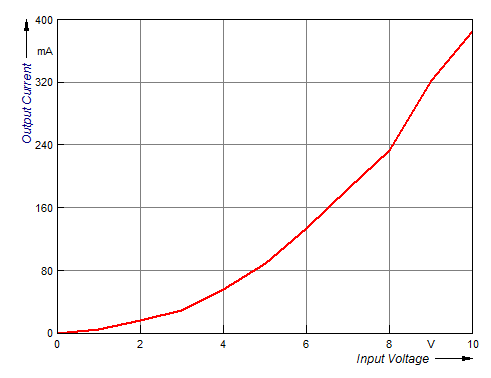
In addition to 2D and 3D diagrams, FlexPro offers you additional formatted column tables, cell tables and texts into which you can embed scalar values to display your results.